Mailchimp is one of the most popular email marketing platforms available today. It offers a range of features and functionalities that make it an ideal tool for businesses of all sizes. Whether you’re new to email marketing or an experienced user, Mailchimp is easy to use and offers a variety of options to help you create, send, and track your email campaigns. In this article, we’ll take a closer look at how to use Mailchimp, step by step.
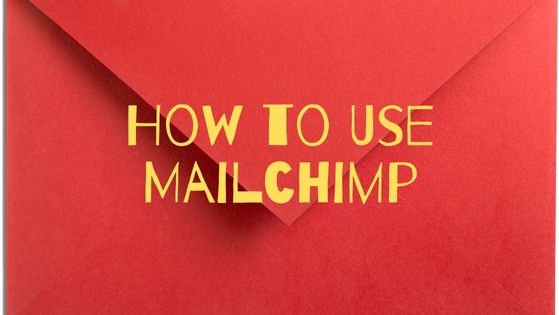
How to Use Mailchimp Step by Step
Sign Up for Mailchimp
The first step to using Mailchimp is to sign up for an account. To do this, go to the Mailchimp website and click on the “Sign Up Free” button in the top right corner. From there, you’ll be asked to provide some basic information, including your email address, username, and password. Once you’ve provided this information, click on the “Get Started” button.
Create a List
The next step is to create a list of subscribers. To do this, click on the “Lists” option in the main menu and then click on the “Create List” button. You’ll be asked to provide some basic information about your list, including the name of your list, your email address, and a few other details. Once you’ve provided this information, click on the “Save” button.
Import Your Subscribers
If you already have a list of subscribers, you can import them into Mailchimp. To do this, click on the “Lists” option in the main menu and then click on the name of your list. From there, click on the “Add Subscribers” button and then select the “Import Subscribers” option. You can then choose to upload a file or copy and paste your subscriber information into Mailchimp.
Create a Campaign
Once you’ve created your list and imported your subscribers, you can start creating your first campaign. To do this, click on the “Campaigns” option in the main menu and then click on the “Create Campaign” button. You’ll be asked to select the type of campaign you want to create, such as a regular email campaign, an automated email series, or a landing page. Once you’ve selected your campaign type, you can start creating your campaign.
Choose a Template
Mailchimp offers a variety of templates to help you create professional-looking email campaigns. To choose a template, click on the “Templates” option in the campaign builder and then select the type of template you want to use. You can then browse through the available templates and select the one that best fits your needs.
Customize Your Template
Once you’ve selected your template, you can start customizing it. Mailchimp’s drag-and-drop editor makes it easy to add text, images, and other elements to your campaign. You can also change the colors, fonts, and other design elements to match your branding.
Add Your Content
After you’ve customized your template, you can start adding your content. This can include things like headlines, subheadings, body copy, images, and calls to action. Mailchimp’s editor makes it easy to add and format your content, so you can create a professional-looking email in no time.
Preview and Test Your Campaign
Before you send your campaign, it’s important to preview and test it. Mailchimp allows you to send test emails to yourself or other members of your team to make sure everything looks and works as it should. You can also preview your campaign in different email clients to see how it will look to your subscribers.
Schedule or Send Your Campaign
Once you’re satisfied with your campaign, you can schedule it to be sent at a later date or send it immediately. To schedule your campaign, click on the “Schedule” option in the campaign builder and choose the date and time you want your campaign to be sent. If you want to send your campaign immediately, click on the “Send” option instead.
Track Your Campaign Results
After your campaign has been sent, it’s important to track your results to see how it performed. Mailchimp offers a range of analytics and reporting tools to help you do this. To view your campaign results, click on the “Reports” option in the main menu and then select the campaign you want to view. From there, you can see how many people opened your email, clicked on your links, and more.
Segment Your List
Segmenting your list is an important part of email marketing. It allows you to send targeted messages to specific groups of subscribers based on their interests, behavior, and other factors. To segment your list in Mailchimp, click on the “Lists” option in the main menu and then select the list you want to segment. From there, you can create segments based on a variety of criteria.
Use Automation
Automation is another powerful feature of Mailchimp. It allows you to send targeted, personalized messages to your subscribers based on their behavior and other factors. To set up automation in Mailchimp, click on the “Automation” option in the main menu and then select the type of automation you want to create. From there, you can set up triggers and actions to automate your email marketing.
Integrate with Other Tools
Mailchimp integrates with a range of other tools and platforms to help you streamline your marketing efforts. This includes integrations with social media platforms, e-commerce platforms, and more. To integrate Mailchimp with other tools, click on the “Integrations” option in the main menu and then select the tool you want to integrate with.
A/B Test Your Campaigns
A/B testing is an important part of email marketing. It allows you to test different elements of your campaigns to see which ones perform best. Mailchimp offers A/B testing tools to help you do this. To set up an A/B test in Mailchimp, click on the “Campaigns” option in the main menu and then select the “Create Campaign” button. From there, select the “A/B Test” option and follow the prompts to set up your test.
Use Advanced Features
Finally, Mailchimp offers a range of advanced features and functionalities to help you take your email marketing to the next level. This includes features like advanced segmentation, retargeting ads, and more. To learn more about these advanced features, click on the “Features” option in the main menu and explore the different options available.
Conclusion
In conclusion, Mailchimp is a powerful email marketing platform that offers a range of features and functionalities to help you create, send, and track your email campaigns. By following the steps outlined in this guide, you can start using Mailchimp to grow your business and connect with your audience.
