A sitemap is a file or page that contains a hierarchical list of all the pages on a website that a search engine can use to crawl and index a site’s content. A visual sitemap, on the other hand, is a graphical representation of a website’s structure that can help to plan, design, and organize a site’s content.
In this article, we will explore the differences between sitemaps and visual sitemaps, their uses, and how they can benefit your website. We will also discuss the different types of visual sitemaps, including Visual Sitemap Maker (VSM).
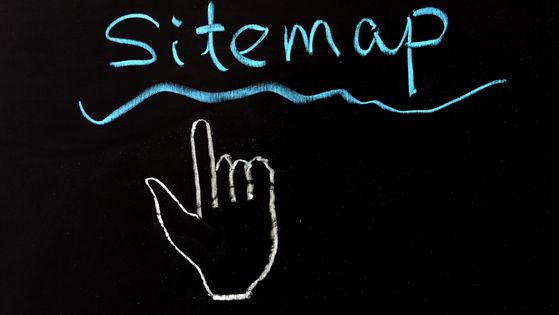
What is a Sitemap?
A sitemap is an XML file that contains a list of all the pages on a website, along with metadata about each page, such as the date it was last modified, its priority, and its relationship to other pages on the site. Sitemaps are used by search engines to index a site’s content more efficiently, making it easier for users to find relevant information.
Sitemaps can be created manually or generated automatically using tools such as Yoast SEO or Google’s Sitemap Generator. They can also be submitted to search engines using tools such as Google Search Console.
What is a Visual Sitemap?
A visual sitemap is a graphical representation of a website’s structure. It is essentially a flowchart that shows the hierarchy of pages on a site, including the relationships between them. Visual sitemaps can be used to plan and design a site, organize its content, and communicate its structure to stakeholders.
Visual sitemaps can be created manually using tools such as Adobe Illustrator or Sketch, or generated automatically using tools such as Visual Sitemap Maker (VSM).
What is Visual Sitemap Maker (VSM)?
Visual Sitemap Maker (VSM) is a web-based tool that allows you to create visual sitemaps quickly and easily. It provides a simple drag-and-drop interface that lets you create and organize pages and links visually.
With VSM, you can create hierarchical sitemaps that show the structure of your site, as well as flat sitemaps that show all the pages on your site on a single level. You can also customize the design of your sitemap, including its colors, fonts, and icons.
How is VSM different from other visual sitemap tools?
VSM is designed to be user-friendly and accessible to people with no design experience. It provides a simple, intuitive interface that lets you create sitemaps quickly and easily, without having to worry about technical details such as XML syntax or HTML markup.
VSM also provides a range of customization options that let you tailor your sitemap to your specific needs. For example, you can choose from a variety of icons to represent different types of pages, such as blog posts, products, or landing pages.
Another key advantage of VSM is that it is web-based, which means that you can use it from anywhere, without having to install any software on your computer. This makes it a convenient choice for teams that need to collaborate on site maps or for designers who work remotely.
Uses of Visual Sitemaps:
Visual sitemaps have a wide range of uses, including:
Planning and designing a website
Visual sitemaps are an effective tool for planning and designing a website’s structure and layout. They can help designers and developers to organize content, plan navigation, and ensure that all necessary pages are included.
Organizing website content
Visual sitemaps can also be used to organize website content into logical groups or categories, making it easier for users to find the information they need.
Improving user experience
A well-organized and easy-to-navigate website structure can greatly improve user experience, and visual sitemaps can help ensure that the website is designed with this in mind.
Search engine optimization (SEO)
Visual sitemaps can be used to identify issues with a website’s structure or content that may impact its search engine rankings. For example, broken links or pages that are difficult to navigate to can be identified and fixed.
Communication tool
Visual sitemaps can be used to communicate website structure and content to stakeholders such as clients, project managers, or team members. This can help ensure that everyone is on the same page and can contribute to a more efficient and effective website development process.
Website maintenance
Visual sitemaps can also be useful for website maintenance, helping to identify outdated or redundant content, broken links, or pages that need to be updated or removed.
Benefits of Using Visual Sitemaps:
Improved site structure
Visual sitemaps can help to ensure that a site’s structure is well-organized and easy to navigate, which can improve user experience and search engine optimization.
Better collaboration
Visual sitemaps can be a useful collaboration tool for designers, developers, and stakeholders, helping to ensure that everyone is on the same page when it comes to the structure and content of a site.
Improved planning and design
By using a visual sitemap, designers can plan and design a site’s structure more effectively, ensuring that all necessary pages are included and that the site is easy to navigate.
Better optimization
Visual sitemaps can also help with search engine optimization, by ensuring that all pages on a site are being indexed and that the site’s structure is optimized for search engines.
Conclusion
Visual sitemaps can be a powerful tool for planning, designing, and organizing a website. They can help to ensure that a site’s structure is well-organized, easy to navigate, and optimized for search engines. Visual Sitemap Maker (VSM) is a web-based tool that makes it easy to create visual sitemaps quickly and easily, even for people with no design experience. By using a visual sitemap, designers, developers, and stakeholders can collaborate more effectively and create better websites.
