JavaScript is an essential programming language that powers much of the modern web. It allows web developers to create dynamic and interactive websites that can deliver a rich user experience. However, as websites become more complex, the amount of JavaScript needed to power them also increases. This can lead to slower load times, which can have a negative impact on user experience and website performance. In this article, we’ll discuss how to reduce unused JavaScript to improve website performance and provide a better user experience.
What is Unused JavaScript?
Unused JavaScript is any JavaScript code that is included in a web page but is not needed for that page to function correctly. This can happen when web developers include JavaScript code for features that are not used on a particular page or when they include entire JavaScript libraries that are not needed.
Unused JavaScript can have a negative impact on website performance because it increases the amount of code that needs to be downloaded and executed by the browser. This can slow down page load times, which can lead to a higher bounce rate and lower conversion rates.
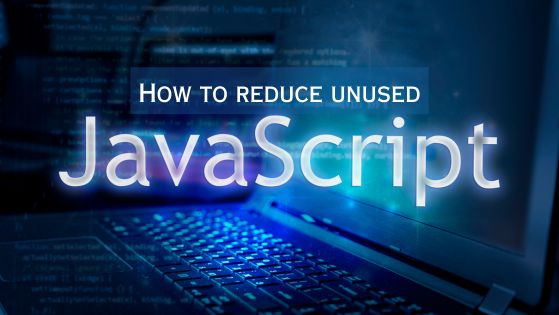
How to Reduce Unused JavaScript
Reducing unused JavaScript is an important step in improving website performance. Here are some strategies you can use to reduce unused JavaScript:
Use a JavaScript bundler
JavaScript bundlers like Webpack and Rollup are tools that allow you to combine multiple JavaScript files into a single file. This can help reduce the amount of JavaScript that needs to be downloaded by the browser and improve website performance.
When using a bundler, make sure to configure it to only include the JavaScript that is needed for a particular page. This can be done by creating separate entry points for each page and using code splitting to ensure that only the necessary JavaScript is included.
Use tree shaking
Tree shaking is a technique that allows you to remove unused code from your JavaScript files. It works by analyzing the code and identifying which functions and variables are actually used. The unused code is then removed during the bundling process.
Most modern bundlers support tree shaking, but it requires careful configuration to work correctly. Make sure to configure your bundler to use tree shaking and to properly mark your code as side-effect free to ensure that only the necessary code is included.
Use lazy loading
Lazy loading is a technique that allows you to delay the loading of JavaScript until it is actually needed. This can help reduce the initial load time of your page and improve website performance.
Lazy loading can be achieved in a number of ways. One common method is to use the Intersection Observer API to detect when a particular element is visible on the page and then load the necessary JavaScript at that time. Another method is to use a third-party library like LazyLoad or Lozad to handle the lazy loading for you.
Remove unused JavaScript
One of the easiest ways to reduce unused JavaScript is to simply remove it. Take a look at your JavaScript files and identify any code that is not being used. This can include functions, variables, and entire libraries.
Be careful when removing JavaScript code, however. Make sure to test your website thoroughly to ensure that the removed code is not actually needed for your website to function correctly.
Use code splitting
Code splitting is a technique that allows you to split your JavaScript code into smaller, more manageable chunks. This can help reduce the amount of JavaScript that needs to be downloaded and executed by the browser, which can improve website performance.
Code splitting can be achieved using a variety of techniques, including dynamic imports and webpack’s code splitting feature. When using code splitting, make sure to split your code into chunks that correspond to specific features or components on your website to ensure that only the necessary code is included.
Use server-side rendering
Server-side rendering is a technique that allows you to render your web pages on the server rather than in the browser. This can help improve website performance by reducing the amount of JavaScript that needs to be downloaded and executed by the browser.
When using server-side rendering, the server generates the HTML, CSS, and JavaScript code for the web page and sends it to the browser as a fully rendered page. This can help reduce the initial load time of your page and provide a better user experience, especially for users with slow internet connections or older devices.
Optimize third-party scripts
Many websites use third-party scripts, such as analytics and advertising scripts, to track user behavior and generate revenue. However, these scripts can also add to the amount of JavaScript that needs to be downloaded and executed by the browser.
To optimize third-party scripts, you can use a number of techniques, such as lazy loading and asynchronous loading. You can also use content delivery networks (CDNs) to reduce the load on your server and improve website performance.
Minify and compress JavaScript
Minifying and compressing your JavaScript files can also help reduce unused JavaScript and improve website performance. Minification removes unnecessary whitespace and comments from your code, while compression reduces the size of your code by encoding it in a more efficient format.
Most JavaScript bundlers and build tools support minification and compression as part of their build process. Make sure to enable these features to reduce the size of your JavaScript files and improve website performance.
Conclusion
Reducing unused JavaScript is an important step in improving website performance and providing a better user experience. By using techniques such as bundling, tree shaking, lazy loading, and code splitting, you can reduce the amount of JavaScript that needs to be downloaded and executed by the browser.
It’s also important to optimize third-party scripts, minify and compress your JavaScript files, and consider using server-side rendering to further improve website performance. By taking these steps, you can help ensure that your website loads quickly and provides a seamless user experience for your visitors.
